
I’m sitting scratching my head on where to begin. Voice integration with Microsoft Teams is a big deal. The move to Teams off of an older PBX (or any telecom platform) is a make or break for many IT Directors.
I see this type of move on a daily basis and I can tell you right now that many IT Directors pay the price for years to come. Here are 5 ways you could pay painfully for screwing up your Teams migration.
- It’s very easy to pay more money than you need to.
- This project can endlessly suck your precious time.
- There’s stress with number porting, end-user training & configuration.
- If things don’t go smoothly, Work/Life balance gets thrown to the wolves.
- Rocky projects tarnish you career growth and seat at the executive table.
The majority of IT Directors are unaware of the numerous ways to migrate to Teams.
But don’t worry, I’m going to lay it all out
right here…
right now… today.
Every step and every point will be clearly defined.
And yes, while it’s true Microsoft doesn’t give a flying flip about your successful Teams voice migration… they do want you to pay their licensing fees and… they do want you to implement ‘Teams’.
So how should you replace that old PBX or integrate your voice services with Microsoft Teams?
First, let me make it clear that your idea of unifying your communications with already existing 365 licensing makes complete sense. You’ve already paid for most of it, so there should be some big savings.
Plus… you may have an old phone system on life support. Why not just add the voice licensing to 365 and make the change? It might be hard on the end-users at first, but you’ll train them. It has to happen at some point, right? Well, it doesn’t have to be that hard.
And why wait around while your competition’s technology is running circles around you? They’re already generating more revenue with a freed up budget and more money to invest in technology. Technology growth has to happen in order to survive.
So let the games begin…..
Now, if you’re actually going to do all the research on your own (as opposed to just reading this article from start to finish), then maybe you’ll be blessed with a successful outcome.
If you actually get ahold of the right people… If you’re able to distinguish between relevant information and marketing hype in real time….
If you don’t run into someone who completed the migration successfully in the WRONG way…
The slow way…
The added work way…
The creating an extra IT silo way…
And you actually take their advice…
Then maybe 2 years from now your people will be singing your praise and communicating on cloud 9.
Moving on… What are all the ways we can host, integrate with, or enable Microsoft Teams voice services?
#1 We can plugin with Microsoft externally.
We can pick our favorite Hosted PBX, UCAS provider, aka VoIP Solution and use their Microsoft Plugin (API) to connect with Teams. Examples are: RingCentral, OfficeSuite (formally Broadview now Windstream), Nextiva, Jive, 8×8, Evolve IP, Star2Star, Broadvoice, Mitel, Momentum, Net2Phone, Vonage, and the list is long, very long…
These providers are going to embed a GUI, dialer, or skin into/onto Teams.
Regardless of how they do it, the process of picking the right provider for your company is not as simple as it may seem. There are numerous unknowns, and unforeseen project management pitfalls and this is not the place for that discussion.
The point is many of these companies are offering an API and may or may not have direct routing from Microsoft to the PSTN (more on this shortly). In short, there are numerous third party plugins that may work just fine for what you are trying to accomplish (access to the PSTN through Teams), but you are gong to pay top dollar for a basic integration.
The biggest issue with third party plugins is having to download another application, manage it, and configure it.
Why do that if you don’t have to?
By choosing a premium hosted provider there needs to be a compelling reason because the cost difference is significant.
The reason why someone would do this is because Microsoft does not provide all of the features that a true PBX or Phone System provides. Things like… advanced contact center, IVRs, call recording, specific reporting, custom development, outbound automated texting, and specific APIs into your CRM for example.
Further, Microsoft doesn’t provide the support that you would normally get from a provider, which is laughable considering how bad telecom support can be. In other words, forget about getting the support you need from Microsoft.
So, with all the third party hosted providers out of the way…
There are three ways one can integrate with Microsoft directly:
#1 – Voice Enable Teams through Microsoft, buy the expensive licensing, and manage yourself.
#2 – Engineer a Direct Routing Solution with your own SBCs and SIP Trunking.
#3 – Utilize a Direct Routing Partner that Hosts Microsoft Natively.
Lets cover each one of these in depth.
#1 Voice enabling teams yourself:
If you opt for voice enabling teams yourself be prepared for a lot of extra work and pain.
… Like long splinters under your fingernails pain, with infections that take forever to get better.
How so?
Microsoft doesn’t necessarily want to consume voice licensing (especially in the mid-market space). If you are an enterprise organization then they’ll throw some support your way, but other than that you are on your own.
That means you are doing the job of a Telecom project manager all by yourself, and how much experience do you have with that?
When’s the last time you filled out an LOA?
When’s the last time you initiated a port request?
When’s the last time you dealt with a partial port rejection and only 50% of your numbers ported right before your go live date?
What’s it like using two phone systems for 15 days while you wait to see if the next port request goes through? (That means, half your numbers are ringing through Microsoft and the other half are still on the older phone system).
Yup, it happens all the time.
When’s the last time you built call flows?
When’s the last time you built and tested auto attendants and call flows combined?
What about the intricacies of voice-mail boxes and unified messaging, aka voice-mail to email?
Are you ready for active directory integration miss-matches?
Can you hear me now?
No seriously, that’s what your end-users are going to be saying,
“Can you hear me now, because I’m using my cell phone and I want our old phone system back now!!!”
– The CEO
That’s called a snap-back by the way, and chances are you will never get ahold of someone at Microsoft that can make that happen for you.
So if you choose scenario number one, then you must really like a challenge
… or have little to no concern with how to manage your time and delegate tasks effectively
… or you have a telecom project management background and know Microsoft very very well
… or you’re some kind of wicked smart savant.
How can I make all these very rational claims?
- The licensing is more expensive going direct to Microsoft.
- Microsoft doesn’t want to support your voice licenses.
- Microsoft doesn’t want to be your voice customer or service provider.
- Most IT Directors have no experience migrating their voice to Microsoft.
- Microsoft wants to discourage you from migrating voice licenses without experience.
In short, don’t try to migrate your voice to Microsoft by yourself, and don’t overpay for the licensing upgrade.
That’s just dumb,
And you’re not dumb, are you?
Which brings me to scenario number two…
#2 – Engineer a Direct Routing Solution with your own SBCs and SIP Trunking.
Now this scenario is where you can really shine and lock down the organization.
This is where you can parade your knowledge and spend months engineering a solution.
This is where you can create all kinds of extra silos and layers of failure.
To be serious… There are legitimate scenarios for engineering your own direct routing solution, but not in the mid-market space (ie. 50-5,000 users).
Most of these scenarios involve larger PBX deployments with internal telecom specialists.
For example, maybe you have a Cisco call-manager hosted in a data center or an older Avaya System with contact center functionality.
You can engineer a direct routing solution yourself.
The small benefit is a cost savings (an $8/user license versus $12)
But what do you have to go through to gain that benefit?
- You have to find your own SIP provider and pay them for access to the PSTN and metered Termination of Voice Calls.
- You have to manage your own SBCs on site.
- You have to manage any additional voice features through your PBX that is interconnected with your Microsoft licensing.
So as you can see there is multiple layers of failure in this scenario.
Multiple layers that need to be managed, and a significant voice silo added to your team’s daily tasks.
Engineering your own direct routing solution and layering in Teams licenses is a completely legitimate scenario if you have a professional voice team and resources to do it.
In this scenario, at the bare minimum you are potentially managing your own data centers, multiple geographic redundant voice servers, and an MPLS network supplemented with SD WAN.
Let’s look at option number three.
#3 – Utilize a Direct Routing Partner that Hosts Microsoft Natively.
This is by far the best option for IT Directors within the mid-market space that would like to migrate their voice services to Teams.
A direct routing partner is essentially a professional VoIP provider and MSP together with one major IT super power… all the support comes at no additional cost.
In fact, it is less money than purchasing your Microsoft licensing and doing the project yourself.
- From a cost standpoint this is the cheapest route.
- From a customer service standpoint this is the most responsive “white glove” approach one can take.
- From a feature and functionality standpoint your company will get all of the features and integrations that they need… if you choose the right direct routing partner.
It’s pretty much a no-brainer, but the company you choose (ie direct routing partner) is important for numerous reasons.
- Your direct routing partner needs to be a telecom company with extensive Microsoft experience.
- They should be a Microsoft Gold Partner with numerous successful Teams migrations under their belt.
- They should be able to take over your Microsoft licensing as partner of record, provide you additional white glove support, and even save you money.
- Alternatively, they should be able to work with your existing Microsoft vendor that is providing you licensing
Yes! Save you money on your already existing licenses (at least match any deep pocket discounts).
That’s a huge bonus… extra 24/7 “white glove” Microsoft support without having to pay a dime.
That means, no more calling Microsoft…
and no more calling that third party Teams vendor that isn’t giving you the support you deem worthy.
Here are some other things to make sure your direct routing partner has:
- A network peering with 40+ plus telecom carriers optimized for PSTN functionality.
- National or Global Georedundacy (with Network Map and verified testing).
- Multiple Disaster avoidance features to keep call flows up (even when Microsoft is executing software updates).
- Higher SLAs (service level agreements) than Microsoft.
- Provisioning servers to help push updates to multiple handsets.
- Added features with transparent management. For example: analog device integration, overhead paging, call center, call queuing, recording, mobile phone/device integration, international, CRM integration, ERP, APIs, and many more features too lengthy to list here.
Are you getting this?
Do you think Microsoft is going to provide you this level of support?
No, they don’t want to unless you are an enterprise behemoth… and even then you should probably be using someone that is more nimble and telecom savvy then they are.
The numbers alone can get confusing.
If you want to add voice onto your E3 licensing, for example, it’s a minimum of $17/user ($4.95 phone system + $12 usage) for US based calling and if you need to make an international call then it’s and additional $12/user.
So basically a $30/user add-on just to make calls and destroy your life.
Now please keep in mind, that’s if you are deciding to do this all on your own and deal with all the other costs of time, materials, research, porting, purchasing equipment, provisioning, etc.
Don’t do it!
If you engineer you own direct routing solution then if will be the same cost if you use a direct routing partner, except you will have to purchase the equipment, manage redundancy (most likely not geo-redundant unless your are paying for data-center space), and maintain an additional IT voice silo.
I think I’ve made my point.
Moving your voice to Teams is a great idea because you are unifying your communications accross the board.
People will be able to click to call from Outlook and Teams… address books will all be the same… managing users will be all in one place.
From a flexibility and future proofing standpoint, migrating your voice to Teams makes sense because you are planning on Microsoft being around for awhile… as opposed to Avaya, Mitel, or Shoretel… all going bankrupt or sold.
Just make sure you do it right.
Have a direct routing partner do it with you.
That’s the better choice from an IT leadership standpoint.
Then you can migrate more smoothly and avoid overloading your department.
Not to mention lower costs and better customer service.
ABOUT THE AUTHOR
Phil Howard is a managing partner for AppSmart®, the premier marketplace to find, buy, and manage all business technology services, including connectivity, cloud, wireless/mobility, software, infrastructure, security, energy, managed services, and telecommunications. He helps businesses scale by implementing true end-to-end technology solutions and IT leaders procure, manage, and customer best-in-class technology.
Contact him directly at phil.howard@appsmartmpp.com or listen to his podcast, Dissecting Popular IT Nerds, at https://www.dissectingpopularitnerds.com.
If you would like to learn more about how to do a Microsoft Teams migration the right way….
Schedule a complimentary Value Discovery Call with Phil Howard and his team of experts for a deep dive into what you have and what you need. You’ll receive industry advice for better pricing along with suggestions to modify licensing, to maximize ROI, and ways to reduce project workload.

Recent Comments